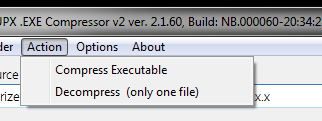File compression
|
After selecting the directory select an option from the Actions - Compress Executables menu or press the Compress Executable button to begin the process of compressing the found .EXE files. You are informed about the ongoing process by an entry in the LOG window. During the compression all control buttons and options in the system menu are inactive.
Notice: Please always wait for the operation to complete in case of interrupting the running compression (eg by terminating the program) the contents of the file may be damaged making the file non-executable or with unpredictable startup behavior. |