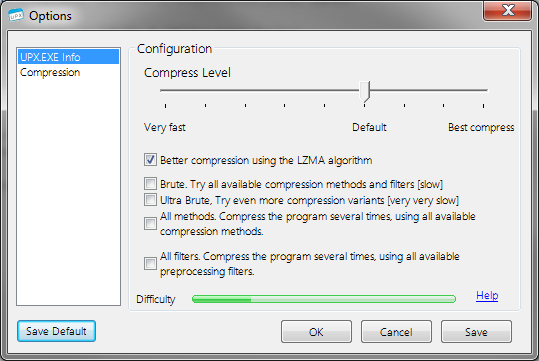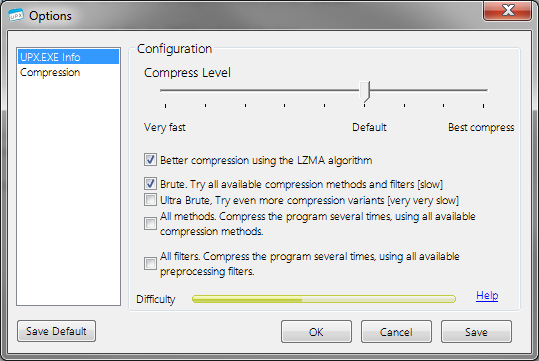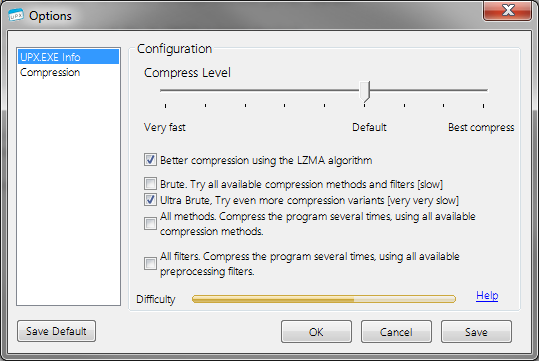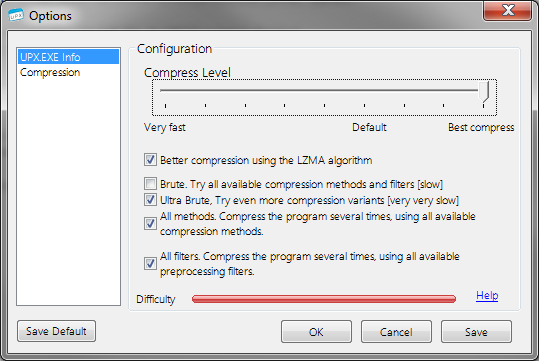Setting compression parameters
|
The program allows the setting of compression parameters where the rule applies that the higher the compression requirement (the resulting file length) the longer the time for the operation. VýběremSelecting the Main Configuration option displays the parameters that can be set. Due to the fact that at maximum compression the operation time is VERY LONG (approximately 72 different compression algorithms are performed and the most efficient of them is selected) it is in At the bottom of the window the compression time indicator is displayed.
By default the compression ratio is set to Level 6 and the option to use the LZMA compression algorithm is active. This setting is for a lower compression ratio and fast execution time.
Compression ratio parameter The compression ratio can be set from 0 - minimum compression up to 9 - maximum. This setting minimizes the load on the compression process as indicated by the green load indicator.
Brute parameter The compression process will test all commonly available compression methods and filters. The method is VERY SLOW !!!
Ultra-Brute Parameter It will try even more compression variants. The method is VERY SLOW !!!
All method Parameter The compression process will test all available compression methods. However the default method is usually the most effective so this parameter is disabled by default. All filters Parameter The compression process tests all available pre-processing filters. However the default method is usually the most effective so this parameter is disabled by default.
Maximum compression This configuration for maximum compression is possible but due to the huge time consuming it can be used only to a limited extent eg if you compress a small number of files or you are willing to accept an ongoing operation of tens of minutes (speed also plays an important role). CPU). The method is VERY VERY SLOW !!!
|